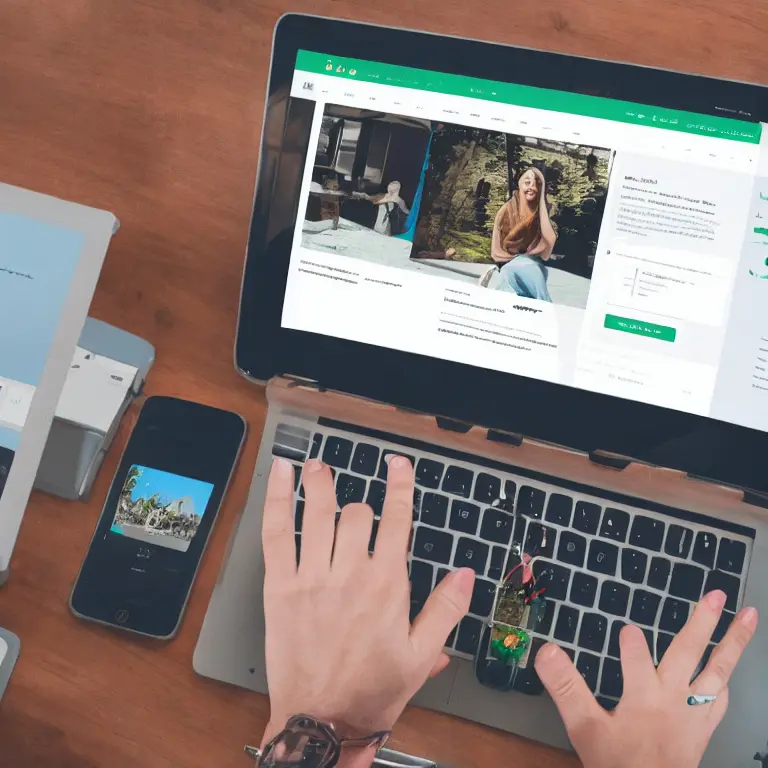What is React.js? A Beginner’s Guide to Modern Web Development
Shubham Prakash
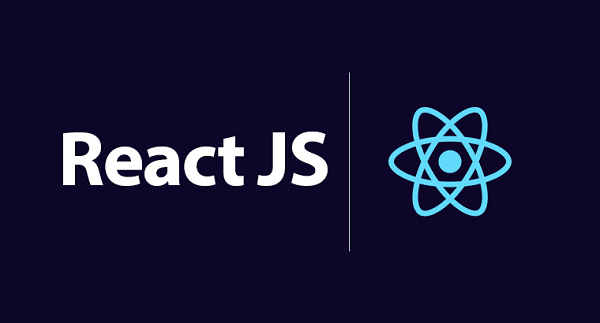
Introduction
In the ever-evolving world of web development, React.js has established itself as a cornerstone technology for building dynamic and efficient user interfaces. But what exactly is React.js, and why has it become so popular? In this beginner-friendly guide, we’ll explore the basics of React.js, its key features, and why it’s an essential tool for modern web development.
What is React.js?
React.js, or simply React, is an open-source JavaScript library developed by Facebook for building user interfaces, especially single-page applications (SPAs). Introduced in 2013, it focuses on the view layer of an application, making it easier to create interactive and reusable UI components.
React uses a declarative approach, allowing developers to describe what the UI should look like at any given time, and it takes care of efficiently updating and rendering the necessary components when data changes.
Key Features of React.js
1. Component-Based Architecture
React's component-based structure allows developers to break down the UI into smaller, reusable pieces. Each component is a self-contained module with its logic and presentation, making development more modular and maintainable.
const Welcome = (props) => {
return <h1>Hello, {props.name}!</h1>;
};
2. Virtual DOM
React uses a Virtual DOM to optimize UI updates. Instead of directly interacting with the browser's DOM, React creates a lightweight copy in memory. Changes are compared (using a process called diffing), and only the updated elements are rendered to the real DOM, resulting in faster performance.
3. Declarative Syntax
With React, you define what you want your UI to look like in different states, and React ensures that the DOM matches your description. This simplifies the code and makes it easier to debug.
const App = () => {
const isLoggedIn = true;
return <div>{isLoggedIn ? 'Welcome Back!' : 'Please Log In'}</div>;
};
4. Unidirectional Data Flow
React enforces a one-way data flow, which means data flows from parent components to child components. This makes the application more predictable and easier to debug.
5. JSX Syntax
React uses JSX, a syntax extension for JavaScript that allows developers to write HTML-like code directly within JavaScript. JSX improves readability and makes the structure of UI components more intuitive.
const Header = () => {
return <header><h1>My Website</h1></header>;
};
6. Rich Ecosystem and Community
React's ecosystem includes tools like React Router for navigation, Redux for state management, and Next.js for server-side rendering. Its active community ensures that developers have access to numerous libraries, tutorials, and resources.
Why Choose React.js?
-
Widely Used and Trusted React is used by industry giants like Facebook, Instagram, Netflix, and Airbnb. Its proven reliability and scalability make it a top choice for developers worldwide.
-
Performance Optimization React's Virtual DOM and efficient diffing algorithms ensure high performance, even in complex applications with frequent UI updates.
-
Reusable Components React's component-based structure saves time and effort by allowing developers to reuse UI elements across the application, improving consistency and maintainability.
-
SEO-Friendly With tools like Next.js, React can support server-side rendering, which improves page load speed and search engine rankings.
-
Cross-Platform Development React's philosophy extends beyond web development. With React Native, developers can build mobile apps for iOS and Android using the same React principles.
Getting Started with React.js
Prerequisites
To start with React, you should have a basic understanding of:
- HTML: Structure of web pages
- CSS: Styling elements
- JavaScript: Core programming concepts
Setting Up Your First React App
The easiest way to create a React app is by using the Create React App tool.
- Install Node.js and npm
- Run the following command in your terminal:
npx create-react-app my-app
- Navigate to your app directory and start the development server:
cd my-app
npm start
You'll see a default React application running on http://localhost:3000.
Real-World Applications of React.js
- Single-Page Applications (SPAs): Build dynamic, fast-loading web apps like dashboards or e-commerce platforms
- Progressive Web Apps (PWAs): Create apps that work offline and provide a native-like experience
- Mobile Apps: Use React Native for cross-platform mobile development
- Enterprise Software: Build scalable and maintainable internal tools
Conclusion
React.js has transformed modern web development by offering a flexible, efficient, and developer-friendly approach to building user interfaces. Its component-based architecture, Virtual DOM, and rich ecosystem make it a top choice for developers at all skill levels. Whether you’re a beginner exploring web development or an enterprise looking for scalable solutions, React.js is a reliable and future-proof technology.
Start your React.js journey today and unlock the potential of modern web development. With the right tools and resources, building dynamic and engaging applications has never been easier.